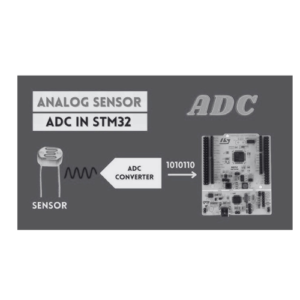Real Debugging in STM32F411RE Microcontroller: A Complete Guide
When developing embedded systems using the STM32F411RE microcontroller, debugging is a crucial part of the process. Real debugging goes beyond simple code inspection; it involves monitoring the actual behavior of the microcontroller in real-time to find and resolve issues efficiently. This blog post will walk you through real debugging techniques, tools, and methods specifically for the STM32F411RE.
Let’s have a look at the below to learn:
- What is Real Debugging?
- Why Debugging is Important in STM32F411RE Development
- Tools for Debugging STM32F411RE
- Real Debugging Techniques
- Using STM32CubeIDE for Real-Time Debugging
- Debugging Common Issues in STM32F411RE
- In summary
1. What is Real Debugging?
Real debugging involves analyzing the behavior of your microcontroller in real-time during the program’s execution. Instead of relying solely on print statements or simulated environments, real debugging uses hardware tools to monitor and control the actual execution of code on the STM32F411RE microcontroller.
Key benefits of real debugging include:
- Monitoring variables and registers as they change during execution.
- Setting breakpoints to pause program execution at critical points.
- Stepping through code to evaluate the flow of control.
- Capturing external signals and monitoring peripheral behavior.
2. Why Debugging is Important in STM32F411RE Development
STM32F411RE is a powerful microcontroller from the STM32F4 series, based on the ARM Cortex-M4 architecture. It is often used in applications involving sensor data processing, motor control, and real-time data analysis. Complex embedded applications can lead to bugs such as:
- Timing issues in real-time processing.
- Incorrect peripheral configurations.
- Data overflow or memory mismanagement.
Real debugging allows developers to solve these issues quickly, improving reliability and performance in STM32F411RE-based systems.
3. Tools for Debugging STM32F411RE
Several hardware and software tools are essential for real-time debugging with the STM32F411RE microcontroller:
1. ST-LINK Debugger
- ST-LINK/V2 or ST-LINK/V3 is an in-circuit debugger and programmer for STM32 microcontrollers.
- It allows the user to connect to the STM32F411RE via SWD (Serial Wire Debug) or JTAG interface for direct debugging.
2. STM32CubeIDE
- STM32CubeIDE integrates both debugging and programming capabilities. It supports real-time variable monitoring, memory inspection, and peripheral register analysis.
- Offers extensive debugging features, like breakpoints, single-stepping, and real-time performance analysis.
3. OpenOCD
- OpenOCD (Open On-Chip Debugger) is an open-source tool that can also be used for programming and debugging STM32 microcontrollers. It supports JTAG and SWD interfaces.
4. Logic Analyzers
- Logic analyzers can capture and analyze the real-time behavior of signals (e.g., SPI, I2C, or UART) interacting with your STM32F411RE. This helps when debugging communication protocols or timing issues.
4. Real Debugging Techniques
1. Breakpoints
Breakpoints allow you to stop the execution of the code at specific lines to inspect the state of the program:
- Hardware Breakpoints: These breakpoints stop execution in real-time using the debug hardware inside STM32F411RE.
- Conditional Breakpoints: Set conditions that trigger breakpoints only when specific conditions are met (e.g., when a variable reaches a particular value).
2. Single Stepping
Single stepping allows you to step through your code one instruction at a time. This is crucial when you need to analyze the execution flow and ensure that branches, loops, and interrupts are working as expected.
3. Watch Variables
A watch variable is used to monitor the value of specific variables during program execution. This feature can be useful when dealing with complex control algorithms or sensor data processing.
4. Live Expression Monitoring
Modern IDEs like STM32CubeIDE allow for live expressions, where variables are updated in real-time, enabling developers to track their values without stopping execution. This is ideal for applications with time-sensitive tasks.
5. Peripheral Register Monitoring
In STM32F411RE, peripherals like UART, SPI, and ADC play a significant role. Debugging their configurations can be complex. Tools in STM32CubeIDE allow you to view and modify peripheral registers in real-time, ensuring correct operation.
5. Using STM32CubeIDE for Real-Time Debugging
STM32CubeIDE is a powerful tool for real-time debugging on STM32F411RE. Here’s how to use it effectively:
Step 1: Set Up Your STM32F411RE Board
- Connect your STM32F411RE board to your PC using an ST-LINK or USB cable.
- Open STM32CubeIDE and create or import your project.
Step 2: Build and Flash the Code
- Build your project by clicking the “Build” icon.
- Use the ST-LINK interface to flash the code onto the STM32F411RE microcontroller.
Step 3: Start the Debugging Session
- Click the Debug button. STM32CubeIDE will automatically enter debug mode and upload the necessary debugging firmware onto the STM32F411RE.
Step 4: Set Breakpoints
- Place breakpoints in your code by clicking in the left margin of the code editor.
- Use conditional breakpoints when necessary.
Step 5: Monitor Variables and Registers
- Use the Variable Watch window to track the values of important variables.
- Open the Peripherals window to monitor the state of peripheral registers (e.g., GPIO, UART, ADC).
Step 6: Analyze the Execution
- Use the Step Over or Step Into commands to control the flow of code execution.
- Use Run to Line to let the program run until it reaches a specific line, allowing for efficient debugging of long code segments.
6. Debugging Common Issues in STM32F411RE
Here are some of the most common issues encountered during STM32F411RE development and how to debug them:
1. Incorrect Peripheral Initialization
- Problem: Peripherals like UART or SPI are not functioning as expected.
- Solution: Use the Peripheral Registers view in STM32CubeIDE to ensure the correct configuration of registers.
2. Timing and Interrupt Issues
- Problem: Delays, missed interrupts, or incorrect timing.
- Solution: Use breakpoints within the interrupt service routines (ISRs) to verify whether they are being triggered at the expected times. Use a logic analyzer for further signal verification.
3. Stack Overflow or Memory Corruption
- Problem: The system crashes or behaves unexpectedly due to memory issues.
- Solution: Use stack and heap monitoring features in STM32CubeIDE to monitor memory usage in real-time. Set watchpoints to track changes to specific memory locations.
4. Communication Failures
- Problem: Issues with UART, SPI, or I2C communication.
- Solution: Use watch variables to monitor data being transmitted and received. Also, use a logic analyzer to verify signal integrity on communication lines.
In summary,
Real debugging is essential for developing robust applications on the STM32F411RE microcontroller. Tools like STM32CubeIDE, ST-LINK, and logic analyzers provide developers with the ability to monitor and control program execution in real-time. By using features like breakpoints, live variable monitoring, and peripheral register inspection, you can effectively debug and optimize your embedded applications. Debugging common issues such as peripheral initialization, timing problems, or communication failures becomes manageable when you have the right tools and techniques.
By mastering real debugging techniques, you’ll enhance the reliability and performance of your STM32F411RE-based projects.