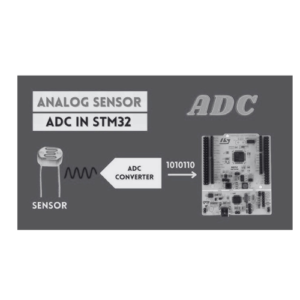Understanding SysTick Timer in ARM Cortex-M4 Processor for STM32F411RE Microcontroller
To learn and find out more, please click on the link and register your interest https://link.growthflow.ai/widget/form/FDFJBysxtKRdh8Y1jWng?notrack=true
The SysTick Timer is a built-in system timer available in ARM Cortex-M4 processors, including the STM32F411RE microcontroller. It is widely used for generating precise time delays, periodic interrupts, and as a system heartbeat in embedded applications. This hardware timer is lightweight, easy to configure, and operates efficiently, making it a preferred choice for real-time tasks.
Table of Contents
- What is the SysTick Timer?
- Features of SysTick Timer in ARM Cortex-M4
- How SysTick Works in STM32F411RE
- Configuring SysTick Timer in STM32CubeIDE
- Code Example: Using SysTick for Periodic Interrupts
- Best Practices for Using SysTick
- Conclusion
1. What is the SysTick Timer?
The SysTick Timer is a 24-bit countdown timer integrated into the ARM Cortex-M processor core. It is designed to provide a consistent time reference for real-time operating systems (RTOS) and embedded applications. Key applications of SysTick include:
- Generating periodic interrupts for task scheduling.
- Creating precise delays.
- Serving as a time base for RTOS kernels.
2. Features of SysTick Timer in ARM Cortex-M4
The SysTick Timer in ARM Cortex-M4 processors, such as the STM32F411RE, offers the following features:
- 24-bit Timer: Counts down from a configurable reload value to zero.
- Processor Clock Source: Operates with the main processor clock (HCLK) or HCLK/8.
- Interrupt Capability: Generates an interrupt when the timer reaches zero.
- Autoreload Functionality: Automatically reloads the initial value after reaching zero.
- Ease of Configuration: Minimal registers to configure for quick setup.
3. How SysTick Works in STM32F411RE
In the STM32F411RE microcontroller, the SysTick Timer is tightly coupled with the ARM Cortex-M4 core. The timer operates using the system clock (HCLK) or a prescaled clock (HCLK/8). When the counter reaches zero, it generates an interrupt, allowing the processor to handle time-based tasks.
Key Registers for SysTick:
- LOAD Register: Specifies the reload value for the timer.
- VAL Register: Holds the current value of the counter.
- CTRL Register: Configures and controls the timer’s operation.
Clock Source Options:
HCLK: Full-speed clock for high precision.HCLK/8: Reduced-speed clock for low-power applications.
4. Configuring SysTick Timer in STM32CubeIDE
SysTick configuration in STM32CubeIDE is straightforward, allowing you to enable and customize it for your application.
Steps to Configure SysTick:
- System Clock Setup: Ensure the system clock (
HCLK) is configured appropriately in the Clock Configuration tab. - Enable SysTick: By default, SysTick is enabled for RTOS or HAL libraries. If needed, you can manually initialize it.
- Define Tick Frequency: Configure the timer frequency based on the required time intervals. The reload value is calculated as: Reload Value=HCLK (or HCLK/8)Tick Frequency−1\text{Reload Value} = \frac{\text{HCLK (or HCLK/8)}}{\text{Tick Frequency}} – 1Reload Value=Tick FrequencyHCLK (or HCLK/8)−1
5. Code Example: Using SysTick for Periodic Interrupts
Here’s a practical example of using the SysTick Timer to toggle an LED at a 1-second interval.
#include "stm32f4xx_hal.h" volatile uint32_t tick_count = 0; void SysTick_Handler(void) { HAL_IncTick(); // Increment HAL tick for system timing tick_count++; // Custom tick counter } int main(void) { HAL_Init(); // Initialize HAL Library SystemClock_Config(); // Configure system clock __HAL_RCC_GPIOC_CLK_ENABLE(); // Enable clock for GPIOC GPIO_InitTypeDef GPIO_InitStruct = {0}; GPIO_InitStruct.Pin = GPIO_PIN_13; GPIO_InitStruct.Mode = GPIO_MODE_OUTPUT_PP; GPIO_InitStruct.Pull = GPIO_NOPULL; GPIO_InitStruct.Speed = GPIO_SPEED_FREQ_LOW; HAL_GPIO_Init(GPIOC, &GPIO_InitStruct); while (1) { if (tick_count >= 1000) { // Check for 1-second interval (1000 ms) tick_count = 0; HAL_GPIO_TogglePin(GPIOC, GPIO_PIN_13); // Toggle LED } } }
6. Best Practices for Using SysTick
- Keep Interrupt Handlers Short: Perform minimal processing in the SysTick handler to maintain system responsiveness.
- Use HAL Libraries: When using STM32 HAL, functions like
HAL_IncTick()andHAL_Delay()simplify time management. - Avoid Blocking Delays in SysTick-Dependent Systems: Replace
HAL_Delay()with non-blocking alternatives to prevent stalling other tasks. - Prioritize SysTick: Assign a high priority to SysTick interrupts in applications with real-time requirements.
- Combine with RTOS: Leverage SysTick for task scheduling in FreeRTOS or other RTOS environments.
7. Conclusion
The SysTick Timer in the ARM Cortex-M4 processor is a versatile tool for implementing time-sensitive functions in embedded systems. Its integration into the STM32F411RE microcontroller simplifies timekeeping, periodic tasks, and RTOS implementation. By understanding how to configure and use SysTick effectively, you can build efficient, time-critical applications for various embedded scenarios.
With its robust features and ease of use, the SysTick Timer is an indispensable component for developers working on STM32 microcontroller-based projects.
To learn and find out more, please click on the link and register your interest https://link.growthflow.ai/widget/form/FDFJBysxtKRdh8Y1jWng?notrack=true