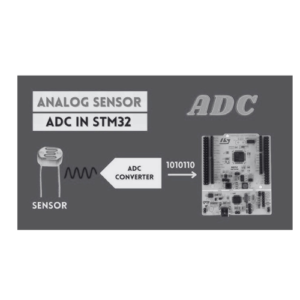Understanding the Startup File in ARM Cortex-Mx Processor with STM32F411RE Microcontroller
To learn and find out more, please click on the link and register your interest https://link.growthflow.ai/widget/form/FDFJBysxtKRdh8Y1jWng?notrack=true
When working with the ARM Cortex-Mx processor in embedded systems like the STM32F411RE microcontroller, the startup file plays a crucial role in setting up the environment before your main code is executed. Understanding how the startup file works and how it is organized is fundamental for anyone developing firmware on the STM32F411RE.
Table of Contents
- What is a Startup File?
- Components of the Startup File in ARM Cortex-Mx Processors
- Role of the Startup File in STM32F411RE Microcontroller
- Vector Table and Exception Handlers
- Memory Initialization and Stack Setup
- Customizing the Startup File in STM32F411RE
- Conclusion
1. What is a Startup File?
A startup file is an assembly file responsible for initializing system components and preparing the microcontroller to execute the main application code. It sets up crucial elements like the vector table, stack pointer, and exception handlers, ensuring that the processor starts running correctly after a reset.
For the STM32F411RE microcontroller, the startup file is provided by the STM32CubeIDE or the ARM toolchain and is processor-specific, aligning with the ARM Cortex-M4 core.
Why Is the Startup File Important?
- It ensures that the microcontroller boots properly by setting up the memory layout, stack, and necessary system registers.
- Handles exception vectors and initializes key hardware resources like clocks, interrupts, and peripherals.
- Acts as a bridge between hardware-level operations and higher-level C code, like the
main()function.
2. Components of the Startup File in ARM Cortex-Mx Processors
A typical ARM Cortex-Mx startup file contains several key components that manage the system startup process:
1. Vector Table
The vector table is an array of pointers that direct the processor to the appropriate interrupt service routines (ISR) when an exception or interrupt occurs.
2. Stack Initialization
The startup file initializes the stack pointer, defining where the stack memory begins. This is critical for function calls and interrupt handling.
3. Reset Handler
The Reset_Handler is the entry point after a system reset. It performs basic initialization, such as setting up the system clock, copying data from flash to RAM, and zeroing the uninitialized data section (.bss).
4. Weak Aliases for Exception Handlers
The startup file provides weak aliases for exception handlers such as HardFault_Handler, SysTick_Handler, and others. This allows developers to override these handlers with their own implementation if necessary.
5. Branch to main()
After the initial system setup, the startup file branches to the main() function, which is where the user application code begins executing.
3. Role of the Startup File in STM32F411RE Microcontroller
In the STM32F411RE, the startup file plays an essential role in the system boot sequence. It provides a framework for:
- Initializing low-level hardware like the stack pointer and clock system.
- Configuring the exception handling through the vector table.
- Ensuring that global variables are correctly initialized before application code is executed.
Example of Startup File:
Here’s a typical flow of the startup file in STM32F411RE:
.section .isr_vector,"a",%progbits .type g_pfnVectors, %object .size g_pfnVectors, .-g_pfnVectors .word _estack // Initial Stack Pointer .word Reset_Handler // Reset Handler .word NMI_Handler // NMI Handler .word HardFault_Handler // Hard Fault Handler .word MemManage_Handler // MPU Fault Handler .word BusFault_Handler // Bus Fault Handler .word UsageFault_Handler // Usage Fault Handler .word 0 // Reserved
4. Vector Table and Exception Handlers
The vector table is one of the most important components of the startup file. It defines where the processor should jump when an exception or interrupt occurs. For the STM32F411RE microcontroller, the vector table is located in flash memory at address 0x0800 0000.
Key Exception Handlers in the Vector Table:
- Reset_Handler: This is the first handler called after a reset.
- NMI_Handler: Handles non-maskable interrupts, which are critical events that cannot be disabled by the processor.
- HardFault_Handler: Handles severe system faults like illegal memory access.
- SysTick_Handler: Used for system tick interrupts in RTOS-based applications.
The vector table consists of an initial stack pointer, followed by the addresses of exception and interrupt service routines. The vector table in STM32F411RE looks like this:
.word _estack // Stack pointer (defined at the top of SRAM) .word Reset_Handler // Reset handler address .word NMI_Handler // Non-Maskable Interrupt handler address .word HardFault_Handler // Hard Fault handler address
5. Memory Initialization and Stack Setup
Stack Pointer Initialization
The stack pointer is initialized with the highest memory address in the SRAM region. For the STM32F411RE, the initial stack pointer value is defined at the top of SRAM, typically 0x2001BFFF.
LDR R0, =_estack MOV SP, R0
Data and BSS Sections Initialization
The Reset_Handler function initializes the .data and .bss sections of memory. The .data section contains initialized global and static variables, which are copied from flash to RAM. The .bss section contains uninitialized global and static variables, which are zeroed out during initialization.
// Copy data section from flash to SRAM LDR R1, =_sdata LDR R2, =_edata LDR R3, =_sidata CMP R1, R2 BEQ init_bss .copy_data: LDR R0, [R3] STR R0, [R1] ADD R1, R1, #4 CMP R1, R2 BNE .copy_data init_bss: // Zero fill the .bss section LDR R1, =_sbss LDR R2, =_ebss MOVS R0, #0 CMP R1, R2 BEQ call_main .zero_bss: STR R0, [R1] ADD R1, R1, #4 CMP R1, R2 BNE .zero_bss
6. Customizing the Startup File in STM32F411RE
In most cases, the default startup file provided by the STM32CubeIDE or your toolchain is sufficient for standard applications. However, there may be times when you need to modify or customize the startup file to:
- Change exception handlers: You may need to override default handlers like
HardFault_HandlerorSysTick_Handlerfor custom functionality. - Add new interrupt vectors: For peripheral interrupts such as UART, GPIO, or Timer, you will need to map these to the appropriate ISR in the vector table.
- Optimize memory usage: You might need to adjust the stack size or memory initialization based on application requirements.
You can customize the startup file by adding new entries to the vector table or modifying the Reset_Handler function to perform additional system initialization tasks.
Example: Custom HardFault Handler
void HardFault_Handler(void) { // Custom code to log error or reset system while (1); // Infinite loop to indicate fault }
7. Conclusion
The startup file is a vital component of the ARM Cortex-Mx processor-based STM32F411RE microcontroller. It ensures proper system initialization, manages the vector table, and prepares the environment for the execution of the main application. Understanding its structure and how it works helps developers gain better control over the system startup process and ensure that all system resources are properly initialized.
Whether you are working on a simple embedded project or developing an RTOS-based system, a good understanding of the startup file is essential for configuring interrupts, managing memory, and customizing exception handling in STM32F411RE.
By mastering the startup file and its role in the ARM Cortex-Mx architecture, you’ll be able to optimize your embedded applications for performance, reliability, and responsiveness.