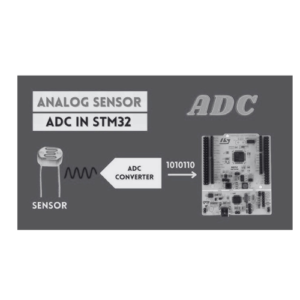Implementing a Task Scheduler on ARM Cortex-M4 Processor in STM32F411RE Microcontroller
To learn and find out more, please click on the link and register your interest https://link.growthflow.ai/widget/form/FDFJBysxtKRdh8Y1jWng?notrack=true
Efficient task management is crucial in embedded systems to ensure all tasks execute in a timely manner without conflicts or missed deadlines. A task scheduler is a lightweight framework that manages and executes multiple tasks by allocating processor time. Implementing a custom task scheduler on the STM32F411RE microcontroller, powered by the ARM Cortex-M4 processor, allows developers to build responsive and scalable embedded systems.
Table of Contents
- What is a Task Scheduler?
- Benefits of Using a Task Scheduler in Embedded Systems
- Overview of Task Scheduling on ARM Cortex-M4
- Designing a Task Scheduler on STM32F411RE
- Step-by-Step Implementation of a Cooperative Scheduler
- Code Example: Task Scheduler in STM32CubeIDE
- Best Practices for Optimizing a Task Scheduler
- Conclusion
1. What is a Task Scheduler?
A task scheduler is a software mechanism that manages the execution of multiple tasks in a system. It ensures that each task runs for a specific duration and transitions between tasks without conflicts.
Types of task schedulers:
- Cooperative Scheduler: Tasks voluntarily yield control, suitable for simple systems.
- Preemptive Scheduler: Tasks are interrupted by the scheduler, ideal for real-time operating systems (RTOS).
2. Benefits of Using a Task Scheduler in Embedded Systems
- Efficient CPU Utilization: Ensures the processor isn’t idle unnecessarily.
- Simplified Multitasking: Makes managing multiple tasks easier.
- Scalability: Allows adding new tasks without redesigning the entire system.
- Improved Responsiveness: Handles time-critical tasks effectively.
3. Overview of Task Scheduling on ARM Cortex-M4
The ARM Cortex-M4 processor in the STM32F411RE features hardware mechanisms that simplify task scheduling:
- SysTick Timer: Generates periodic interrupts for task scheduling.
- NVIC (Nested Vector Interrupt Controller): Manages priority and execution of interrupts, supporting preemptive multitasking.
- Low-Latency ISR: Fast interrupt response ensures time-sensitive task handling.
4. Designing a Task Scheduler on STM32F411RE
Key Design Elements:
- Task Structure: Define a data structure for tasks, including function pointers, priority, and state.
- Scheduler Tick: Use the SysTick Timer to generate periodic interrupts for scheduling tasks.
- Task States: Include states such as Ready, Running, and Blocked.
- Task Execution: Iterate through tasks in the scheduler loop based on priority or round-robin logic.
5. Step-by-Step Implementation of a Cooperative Scheduler
Step 1: Define Task Data Structure
Create a Task struct to hold task-specific details:
typedef struct { void (*taskFunction)(void); // Task function pointer uint32_t period; // Execution period in ticks uint32_t lastExecutionTime; // Last execution time in ticks } Task;
Step 2: Initialize SysTick Timer
Set up the SysTick Timer to generate periodic interrupts (e.g., every 1 ms).
Step 3: Create Task Array
Store multiple tasks in an array for the scheduler to execute:
#define MAX_TASKS 5 Task taskArray[MAX_TASKS]; uint8_t taskCount = 0;
Step 4: Implement the Scheduler Loop
The scheduler iterates over tasks and executes them based on their timing requirements.
6. Code Example: Task Scheduler in STM32CubeIDE
Here’s an example of a cooperative task scheduler on the STM32F411RE.
#include "stm32f4xx_hal.h" #define MAX_TASKS 5 typedef struct { void (*taskFunction)(void); // Function pointer for task uint32_t period; // Task period in ticks uint32_t lastExecutionTime; // Last execution time } Task; Task taskArray[MAX_TASKS]; uint8_t taskCount = 0; volatile uint32_t systemTick = 0; // SysTick Handler to increment the system tick void SysTick_Handler(void) { HAL_IncTick(); systemTick++; } // Add a task to the scheduler void addTask(void (*taskFunction)(void), uint32_t period) { if (taskCount < MAX_TASKS) { taskArray[taskCount].taskFunction = taskFunction; taskArray[taskCount].period = period; taskArray[taskCount].lastExecutionTime = 0; taskCount++; } } // Scheduler function void taskScheduler(void) { for (uint8_t i = 0; i < taskCount; i++) { if ((systemTick - taskArray[i].lastExecutionTime) >= taskArray[i].period) { taskArray[i].taskFunction(); // Execute task taskArray[i].lastExecutionTime = systemTick; // Update last execution time } } } // Example task functions void task1(void) { HAL_GPIO_TogglePin(GPIOC, GPIO_PIN_13); // Toggle LED } void task2(void) { // Perform another task } int main(void) { HAL_Init(); SystemClock_Config(); // Initialize GPIO for LED __HAL_RCC_GPIOC_CLK_ENABLE(); GPIO_InitTypeDef GPIO_InitStruct = {0}; GPIO_InitStruct.Pin = GPIO_PIN_13; GPIO_InitStruct.Mode = GPIO_MODE_OUTPUT_PP; GPIO_InitStruct.Pull = GPIO_NOPULL; GPIO_InitStruct.Speed = GPIO_SPEED_FREQ_LOW; HAL_GPIO_Init(GPIOC, &GPIO_InitStruct); // Add tasks to scheduler addTask(task1, 1000); // Task 1 every 1000 ms addTask(task2, 500); // Task 2 every 500 ms while (1) { taskScheduler(); // Run the scheduler } }
7. Best Practices for Optimizing a Task Scheduler
- Keep Tasks Lightweight: Ensure tasks execute quickly to avoid blocking other tasks.
- Avoid Blocking Delays: Replace
HAL_Delay()with non-blocking logic. - Prioritize Critical Tasks: Schedule time-sensitive tasks with higher priority.
- Use Flags for Long Operations: Delegate lengthy tasks to the main loop using flags.
- Leverage RTOS for Complexity: Use FreeRTOS or similar RTOS for preemptive scheduling in complex applications.
8. Conclusion
A custom task scheduler on the STM32F411RE microcontroller provides an efficient and scalable solution for managing multiple tasks. By leveraging the SysTick Timer and ARM Cortex-M4’s features, developers can implement lightweight cooperative schedulers for simpler applications or transition to preemptive RTOS-based solutions for complex systems.
Mastering task scheduling ensures responsive and reliable embedded systems, paving the way for advanced real-time applications.
To learn and find out more, please click on the link and register your interest https://link.growthflow.ai/widget/form/FDFJBysxtKRdh8Y1jWng?notrack=true