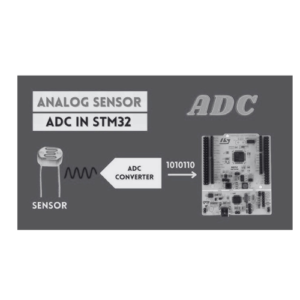UART/USART Communication with ARM Cortex-M4 Processor in STM32F411RE Microcontroller
To learn and find out more, please click on the link and register your interest https://link.growthflow.ai/widget/form/FDFJBysxtKRdh8Y1jWng?notrack=true
Serial communication is fundamental in embedded systems, and UART/USART is one of the most widely used protocols for sending and receiving data. In the STM32F411RE microcontroller, powered by an ARM Cortex-M4 processor, USART (Universal Synchronous Asynchronous Receiver Transmitter) peripherals make it easy to establish serial communication, whether for debugging, interfacing with sensors, or communicating with other microcontrollers.
Table of Contents
- What is UART/USART?
- Key Differences Between UART and USART
- UART/USART in STM32F411RE Microcontroller
- Setting Up UART/USART in STM32
- Code Example for UART Communication in STM32CubeIDE
- Best Practices for UART/USART Communication
- Conclusion
1. What is UART/USART?
UART (Universal Asynchronous Receiver Transmitter) and USART (Universal Synchronous Asynchronous Receiver Transmitter) are protocols for serial data communication. Both protocols use TX (Transmit) and RX (Receive) lines to send and receive data, allowing microcontrollers, sensors, and computers to communicate over simple, low-cost connections.
- UART is asynchronous, meaning it doesn’t use a clock signal for communication, relying instead on start and stop bits to synchronize data.
- USART is a more versatile protocol, supporting both synchronous (clocked) and asynchronous modes, making it useful for both short- and long-distance communication.
2. Key Differences Between UART and USART
| Feature | UART | USART |
|---|---|---|
| Synchronization | Asynchronous only | Supports both asynchronous and synchronous modes |
| Clock Requirement | No clock required | Requires clock for synchronous mode |
| Use Cases | Simple communication, short-distance | More versatile; supports long-distance, higher-speed communication |
3. UART/USART in STM32F411RE Microcontroller
The STM32F411RE microcontroller includes multiple USART peripherals, which are configurable as UARTs or USARTs, depending on the application’s needs. The microcontroller’s USARTs can operate at various baud rates, providing flexible options for serial data transmission.
Key Features of STM32 USARTs:
- Baud rate: Adjustable to support various communication speeds.
- Data bits: Configurable for 8- or 9-bit data frames.
- Parity control: Supports even, odd, or no parity.
- Interrupt-driven or DMA-driven data transfer: Ideal for real-time applications.
- Error detection: Detects framing errors, noise errors, and overrun errors.
4. Setting Up UART/USART in STM32
To configure UART/USART on the STM32F411RE, you can use STM32CubeIDE or STM32CubeMX, which offer a user-friendly interface to set up and generate initialization code. Follow these steps for UART/USART setup:
- Open STM32CubeMX and create a new project for STM32F411RE.
- Enable USART2 or any other available UART/USART peripheral under the “Pinout” tab by clicking on the USART pin (e.g., TX/RX pins).
- Configure the USART Parameters in the Configuration tab:
- Baud Rate: Set according to your requirement (e.g., 9600 bps).
- Word Length: Typically 8 bits.
- Stop Bits: Choose 1 or 2 stop bits.
- Parity: None, even, or odd.
- Enable Interrupt or DMA if your application needs it.
- Generate the code and open it in STM32CubeIDE.
5. Code Example for UART Communication in STM32CubeIDE
Here’s a simple code example for sending and receiving data over UART using the HAL (Hardware Abstraction Layer) libraries in STM32CubeIDE. This example uses USART2 with a baud rate of 9600.
Initialization Code (main.c)
#include "stm32f4xx_hal.h" UART_HandleTypeDef huart2; void SystemClock_Config(void); static void MX_USART2_UART_Init(void); int main(void) { HAL_Init(); SystemClock_Config(); MX_USART2_UART_Init(); char msg[] = "Hello, STM32 UART!\r\n"; HAL_UART_Transmit(&huart2, (uint8_t*)msg, sizeof(msg)-1, HAL_MAX_DELAY); while (1) { uint8_t rx_data; HAL_UART_Receive(&huart2, &rx_data, 1, HAL_MAX_DELAY); HAL_UART_Transmit(&huart2, &rx_data, 1, HAL_MAX_DELAY); // Echo received data } } static void MX_USART2_UART_Init(void) { huart2.Instance = USART2; huart2.Init.BaudRate = 9600; huart2.Init.WordLength = UART_WORDLENGTH_8B; huart2.Init.StopBits = UART_STOPBITS_1; huart2.Init.Parity = UART_PARITY_NONE; huart2.Init.Mode = UART_MODE_TX_RX; huart2.Init.HwFlowCtl = UART_HWCONTROL_NONE; huart2.Init.OverSampling = UART_OVERSAMPLING_16; if (HAL_UART_Init(&huart2) != HAL_OK) { Error_Handler(); } } void Error_Handler(void) { while (1); // Stay in infinite loop in case of initialization error }
Explanation:
- Transmit a String: The example transmits
"Hello, STM32 UART!"on startup. - Echo Data: Receives a byte on UART and sends it back, demonstrating simple data echo.
- Error Handling: If initialization fails,
Error_Handleris invoked to keep the system in an error state.
6. Best Practices for UART/USART Communication
To achieve reliable UART/USART communication on the STM32F411RE, follow these best practices:
- Use Correct Baud Rate: Ensure both sender and receiver are set to the same baud rate to avoid data corruption.
- Enable Error Detection: Using parity bits helps detect errors in data transmission.
- Handle Errors Gracefully: Utilize error handling (e.g., framing, noise) for robust data transfer, especially in noisy environments.
- Use DMA for High-Speed Communication: If your application requires high data throughput, DMA (Direct Memory Access) allows efficient, interrupt-free data transfer.
- Implement Timeouts for Blocking Calls: Specify timeouts in functions like
HAL_UART_Receive()to avoid stalling the system if data isn’t available.
Example of Non-Blocking Reception Using Interrupts
If you need to handle UART data without blocking the CPU, use interrupts. Enable USART interrupts in STM32CubeMX, then implement a callback function:
void HAL_UART_RxCpltCallback(UART_HandleTypeDef *huart) { if (huart->Instance == USART2) { // Handle received byte HAL_UART_Receive_IT(&huart2, &rx_byte, 1); // Re-enable interrupt } }
7. Conclusion
The STM32F411RE microcontroller provides robust UART/USART capabilities with flexible configuration options, allowing easy serial communication for embedded applications. By understanding the setup, coding practices, and best practices for error handling, you can develop reliable and efficient UART/USART communication systems in your ARM Cortex-M4-based STM32 projects.
This guide covers the basics, including configuration and example code, giving you the knowledge to implement serial communication in your embedded applications. With the STM32’s extensive UART/USART support, you can interface with various peripherals and improve debugging and data logging with minimal effort.
To learn and find out more, please click on the link and register your interest https://link.growthflow.ai/widget/form/FDFJBysxtKRdh8Y1jWng?notrack=true